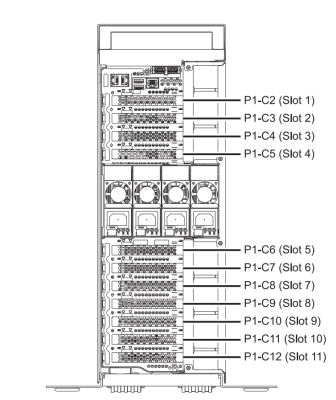Power systems are quite different from x86_64 and even SPARC servers, and it has been quite the learning experience for me as I try to become accustomed to Power hardware. For example, when I get a Dell x86_64 server, I can put it on a lab bench and plug in a USB keyboard, mouse and a VGA/DVI monitor. I can get right to the configuration before installing it in the server rack. The S814 system (8286-41A) that I am currently evaluating and configuring has no port for plugging in a monitor! My guess is that Power systems are meant for enterprise users and thus it is assumed that the Power system will be configured using a Hardware Management Console (HMC) or some other configuration platform by staff familiar with Power systems. It is possible to use the Operations Console, however, to hook up a PC to the Power server via Ethernet and configure the Power system. More to come on Operations Console as I figure it out! Back to the hardware…
The system I am working with currently is a IBM i 7VR2 factory pre-configured tower-version of the Power8 S814, where S814 is an indicator for a Scale-out (S) Power8 (8) One-socket (1) 4U (4) system. Note that if it were an S814-L, this would indicate it is a Linux-only system. It is interesting that in most of the IBM documentation for Power systems this system is referred to by its model type 8286-41A rather than S814. I find it curious that the S814 naming was used only by the sales account manager. When I call IBM support and talk to IBM i support engineers, it is always referred to by 8286-41A.
On the front-side of the system, there are a few features of notice. Immediately accessible are two SS-USB ports, a DVD-RW drive, and a retractable control panel. More to come on the control panel in a future post. There is a panel door on the front which covers up the storage slots for hard disks. The slots are numbered from D12 to D1 from top to bottom. On this system, D12 and D11 are empty with a place holder in the slots, and D10 through D1 consist of 139 GB 15k RPM 6 Gb SAS hard drives (FRU 00FX874).
On the rear-side, there are a handful of hardware devices that differ largely from a standard x86_64 server. On a typical x86_64 server, there are usually serveral USB ports, a VGA/DVI/HDMI port, redundant Ethernet ports, and sometimes even a DB-9 serial port. The rear side of the 8286-41A has the following look and feel:
At the very top is what looks like a mini-computer in and of itself. This hardware is labeled P1-C1, and has the following connectivity ports: HMC-2, HMC-1, USBx2, Serial (RJ-11/RJ-45), and SS-USBx2. According to the configuration documentation that came with the system, if one is using a Hardware Management Console (HMC), it would be plugged into one of the ports. It seems that the serial port can be used for ASCII terminals and Integrated Virtualization Manager for VIOS consoles for configuration too. I will not be exploring this avenues for configuration though as I do not have an HMC, an ASCII terminal, or VIOS. I will be focusing on Operations Console in a future post.
The PCIe slots P1-C2 through P1-C5 are empty on this system. In the middle of the tower, as shown above, are the fans and power plugs. The system I am working with has the the two left-most slots occupied with a power-supply module, and the two right-most slots have a place-holder in the slots. PCIe slots P1-C6, P1-C8, P1-C9, and P1-C11 are also empty. Slot P1-C7 has a dual-port SAS PCIe card, and slots P1-C10 and P1-C12 are populated with quad-port Gigabit Ethernet adapters. Important identifiers on the PCIe cards are four digit numbers which can be either the Feature Code (FC) or the CCIN (Custom Card Identification Number). These numbers can be used to identify the type of PCIe card in a PCIe slot.
The PCIe back-plane configuration is summarized in the table below. In the end the hardware is not very different from x86_64 hardware.
| PCIe SLot | PCIe Lanes | PCIe Card | Comments |
|---|---|---|---|
| P1-C1 | x8 | – | – |
| P1-C2 | x8 | – | – |
| P1-C3 | x16 | – | – |
| P1-C4 | x8 | – | – |
| P1-C5 | x16 | – | – |
| P1-C6 | x16 | – | – |
| P1-C7 | x16 | FC=5901 CCIN=57B3 | Dual x4 SAS Adaptor |
| P1-C8 | x8 | – | – |
| P1-C9 | x8 | – | – |
| P1-C10 | x8 | FC=5899 CCIN=576F | x4 1-GbE Adaptor |
| P1-C11 | x8 | – | – |
| P1-C12 | x8 | FC=5899 CCIN=576F | x4 1-GbE Adaptor |
The biggest obstacle for someone new to the POWER platform is getting used to IBM and POWER systems nomenclature. One also has to remember that the hardware in POWER systems are not COTS hardware from various vendors and manufacturers. Instead, all of the hardware is supplied and supported by IBM.